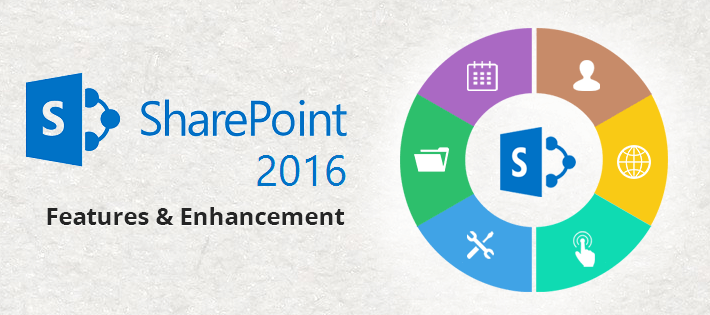
SharePoint 2016 is finally out in beta and showcases some new features and enhancements. Its main focus is to make integration with cloud-based Office 365 services much easier. This release will be most useful to those users who have not yet moved to the cloud and give them the chance to make use of cloud technology. Here are 12 significant updates provided in SharePoint 2016:
1. App launcher and UI changes
SharePoint 2016 has made a small and crucial UI change to the SharePoint ribbon. The existing ribbon from SharePoint 2013 has been updated to match the Office 365 ribbon style. This almost identical interface will help to give users a consistent cross-screen experience.
2. Improved mobile touch experiences
Accessing information on the go is a necessity in today’s connected world. SharePoint 2016 brings an improvement in mobile access of content, people and applications along with touch-based experiences across devices. This will make sure that users have access to all the information they need regardless of their screen size.
3. OneDrive redirection
The main motive of OneDrive redirection is to bring users to one place, thus helping them to access and modify their files irrespective of their location. It allows you to easily redirect your on-premises My Sites host to SharePoint Online OneDrive for Business.
4. Sites Hybrid experience
If you have both online and on-premises sites, then it’s necessary for users to find them both in one centralized location. With the help of this new hybrid SharePoint sites wizard, you can configure a server to join features of both environments. A user can follow both on-premises and Office 365 to see them in one place under the “Sites” app in the App launcher.
5. Easy hybrid deployment automation
In SharePoint’s previous versions, setting up a successful hybrid scenario was a complex task. In 2016, more emphasis has been put on hybrid deployment as it helps people to move to the cloud. A huge investment has been made by Microsoft to streamline and automate hybrid installations.
6. Compliance experience
Introduction of new sites help you to stay in control of your cloud environment. The newer version of SharePoint brings the features of the “Compliance Center” that are currently featured on Office 365 to on premises. With the help of “In-Place Policy Holder” and the “Compliance Center,” you can build your own policies and apply them against your environment.
7. Hybrid Cloud Search
SharePoint 2016 has launched its most awaited feature – the “Next Generation Hybrid Search.” It provides users with a unified search experience across SharePoint on-premises and SharePoint Online. The “Next Generation Hybrid Search” allows you to index all your content, providing you one set of results with combined search relevancy rankings.
8. Increased file size for uploads
SharePoint now allows you to go beyond the previous 2GB file limit. You can configure the preferred maximum file-size limit on a per-web application basis in your SharePoint farm.
9. Fast site creation
With the help of templates, creation of Site Collections now takes just seconds. The templates provided by the new version work at the same level as the SQL Server, thus reducing the round trips between the SharePoint and SQL Servers. To accomplish this, you will have to set up the level of configuration with PowerShell.
10. Durable links
If you send a document link to someone and the name or location of the file is changed, the link will still function correctly thanks to the “Durable Links.” To make use of this feature, WOPI (Web Application Open Interface) binding to Office Web Apps 2013 is required.
Essentially, when a user selects a link to a particular document, “SharePoint Server 2016 IT Preview” searches the file with the resource ID and opens it in “Office Online Server Preview.” Here, “Durable Links” will permit the documents to be relocated and renamed without affecting the reliability of document’s linking URL.
Essentially, when a user selects a link to a particular document, “SharePoint Server 2016 IT Preview” searches the file with the resource ID and opens it in “Office Online Server Preview.” Here, “Durable Links” will permit the documents to be relocated and renamed without affecting the reliability of document’s linking URL.
11. Video and image preview
SharePoint Server 2016 allows you to preview images and videos before posting them to the document library.
12. Zero Downtime patching
The “Zero Downtime” patching feature of SharePoint 2016 allows SharePoint administrators to apply patches and cumulative updates without going offline. It distributes the payload in smaller chunks and then installs specific chunks. Because of this, applying a full patch at once is much easier and will mean that you get a deployment with zero downtime.
Conclusion
SharePoint 2016 will start the process of merging your on-premises and cloud-based SharePoint servers. Most of the new features are geared towards making it easier to use in conjunction with Office 365 applications.
The newer version of SharePoint is definitely an improvement if you’re looking to make better use of the cloud. If downloading this new version means you are going to have to migrate all your data (such as permissions, properties, metadata and users) to the newer SharePoint 2016 then it may make sense to deploy a third-party solution like LepideMigrator for Documents. This will simplify the process and migrate everything in bulk to give you one less thing to worry about.
Comments